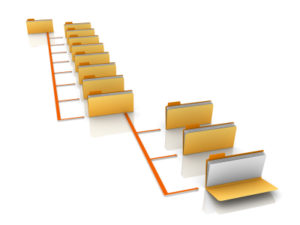 In the era of Google Searches, Minimalism, Social Media and Apps-for-Everything, folks are less inclined to implement good old organizational skills with their data. Why bother? After all, we can Google anything we need. We can re-download that app when we get a replacement phone. I can go on Instagram and see my photos.
In the era of Google Searches, Minimalism, Social Media and Apps-for-Everything, folks are less inclined to implement good old organizational skills with their data. Why bother? After all, we can Google anything we need. We can re-download that app when we get a replacement phone. I can go on Instagram and see my photos.
Organization, admittedly, has changed a lot. Gone are the days of meticulous maintaining of file cabinets with folders full of critical documents for everything. We can scan those same important documents and keep them electronically and save all that paper and storage space.
Still, there’s plenty of reasons to keep your digital world organized. While you can put just about everything in the cloud and let the cloud keep things organized, it’s not great to rely on it. Sure, you can expect most cloud services that are popular and sustainable to stick around and continue to serve you. Until they don’t anymore. At that point, your data and convenience having the machine manage it for you are gone.
Much of my business involves helping clients extract maximum value from their data while ensuring it is accessible beyond the life of the cloud services and storage solutions they currently rely on. Value can be sentimental or financial – both are valuable. To lose it would be detrimental.
So here’s my formula for ensuring digital continuity that I take my clients through:
Establish a Digital Filing System
It doesn’t have to be detailed – in fact, the simpler the better. Keep file versions of all your important data. Digital files and folders are cross platform and continue to hard coded into every computer system in existence for a good reason – it’s reliable and a known quantity. As Operating Systems, Clouds and other technologies advance, the old reliable file and folder structure remains core to all of it.
Back up your Filing System
Keep that filing system backed up in multiple locations using multiple, independent backup solutions. If one fails (or goes out of business), you still have the others to rely on. Having a mix of external hard drives, cloud services and even on-premise servers are a great way to ensure your data will never disappear.
Sync your Clouds to your Filing System
Not every cloud provider can give you your data in a file format. Beware when this is the case. If you can’t get your data out of the cloud, you’re locked into that cloud and that provider is holding your data hostage. That’s not acceptable for any reason. If you’re not able to export your data to files, move on to a cloud provider that lets you export all your data to files.
Keep Read-Only Archives
Most of your data isn’t going to change over time, so it makes sense to archive the important bits to a read-only archive to avoid accidental changes to the data. Over time, dispose of the archives that are no longer of value (particularly the ones that could be a liability such as old financial records or building drawings).
Leave a Reply